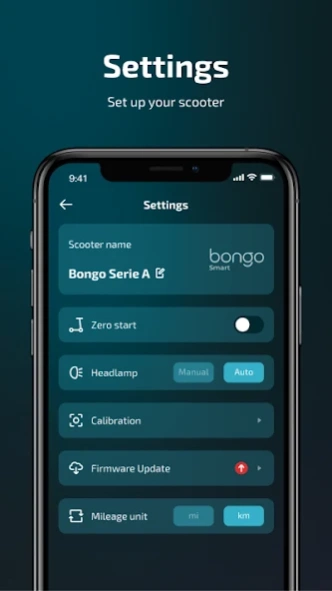Bongo Smart 1.0.41
Continue to app
Free Version
Publisher Description
Bongo Smart - Modify and observe the information of your Bongo Smart so that it adapts to you.
Bongo Smart connects with the electric scooters of the Bongo Smart family with which users can take greater control of their scooter: find out relevant information about it and adjust different parameters, customizing it to their tastes and preferences.
1. In the control panel you will be able to:
- Set the speed limit that the scooter can reach.
- The remaining battery.
- Keep track of the km traveled.
- Turn the front light on and off.
- Lock and unlock the scooter.
- Update the firmware
- Activate and deactivate cruise and adaptive modes.
- Review statistics of your journeys
- Review additional information about the battery, controller, gyroscope, etc.
- Change the unit of measurement for distance and speed
- Rename the scooter
2. In the profile you can access extra information and settings:
- Edit your nick and profile picture.
- Change the email with which your profile is associated
- Change your account password.
- Know the status of the different parts of your scooter
- Check the version of the application, the privacy policy, terms and conditions
About Bongo Smart
Bongo Smart is a free app for Android published in the System Maintenance list of apps, part of System Utilities.
The company that develops Bongo Smart is Cecotec. The latest version released by its developer is 1.0.41.
To install Bongo Smart on your Android device, just click the green Continue To App button above to start the installation process. The app is listed on our website since 2024-01-30 and was downloaded 1 times. We have already checked if the download link is safe, however for your own protection we recommend that you scan the downloaded app with your antivirus. Your antivirus may detect the Bongo Smart as malware as malware if the download link to com.tao.bongo is broken.
How to install Bongo Smart on your Android device:
- Click on the Continue To App button on our website. This will redirect you to Google Play.
- Once the Bongo Smart is shown in the Google Play listing of your Android device, you can start its download and installation. Tap on the Install button located below the search bar and to the right of the app icon.
- A pop-up window with the permissions required by Bongo Smart will be shown. Click on Accept to continue the process.
- Bongo Smart will be downloaded onto your device, displaying a progress. Once the download completes, the installation will start and you'll get a notification after the installation is finished.